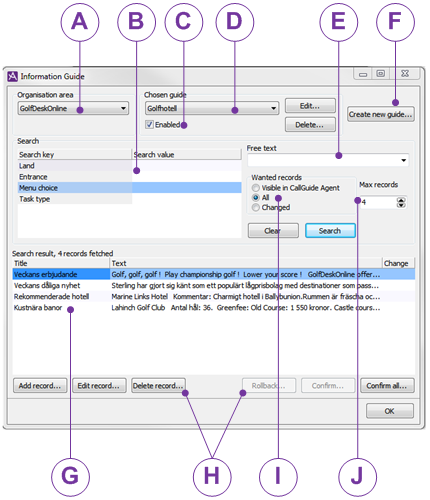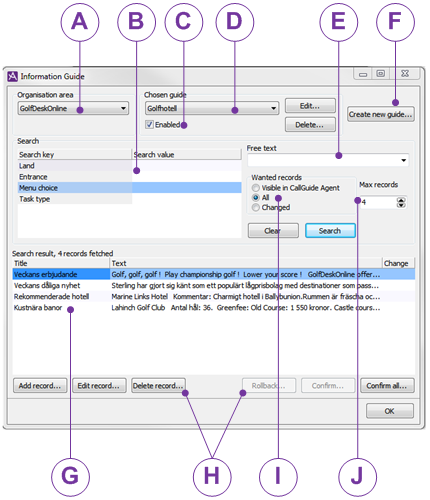The information Guide window
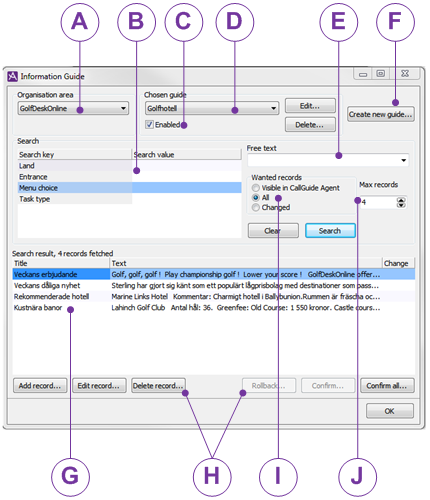
This is where you select the Organisation area for the guides you want to administrate.
This is where you pick search values from a drop-down list.
The Enabled checkbox indicates that the guide is seen and used in CallGuide Agent.
This is where you select the guide you want to administrate.
This is where you enter search criteria with free text, or you choose among earlier used search entries in the drop-down list.
Create a new guide, or Delete, or Edit the selected guide by using these buttons.
This is where the result of a search is displayed. You also see records selected for removal or modification.
With the six buttons at the bottom of the window you administrate the current guide.
- Add record... Opens the Record in Information Guide window, with a tab named New record.
- Change record... Opens the Record in Information Guide window. The contents of the selected record are shown in tabs named Updated record, and Original record
- Delete record... Removes the selected record after a check question.
- Rollback... The restore button becomes active when you select a record with New, Changed, or Removed status. With this button you roll back all changes that are not confirmed, meaning that you undo all changes since the last confirmed version of this record. If the record is new, it is removed again, if the record has been removed, it is rolled back, if the record has been changed, the change is undone in order for the original record to apply.
- Confirm... Confirms the selected record.
- Confirm all... Confirms all records with the New, Changed, or Deleted status.
Under the Wanted records title you can specify the search quantity by selecting a radio button.
The number of records fetched is seen above the search result to the left. Compare with the Max records number to see whether there may be any additional relevant records in the guide.
Related topics:
Basics about Information Guide
Create a New Guide
Edit and remove in Information Guide
Make the guide visible in CallGuide Agent
Automatic search